
ReaderPen and smartphones
Did you know you can use your ReaderPen and scan text directly to your Android smartphone?
First, your smartphone needs to support USB On-the-Go. One way to check this is to go to SettingsSystem on your Android phone and see if there is any reference to OTG. How this looks may differ between phone brands but this is what it looks like on my phone.
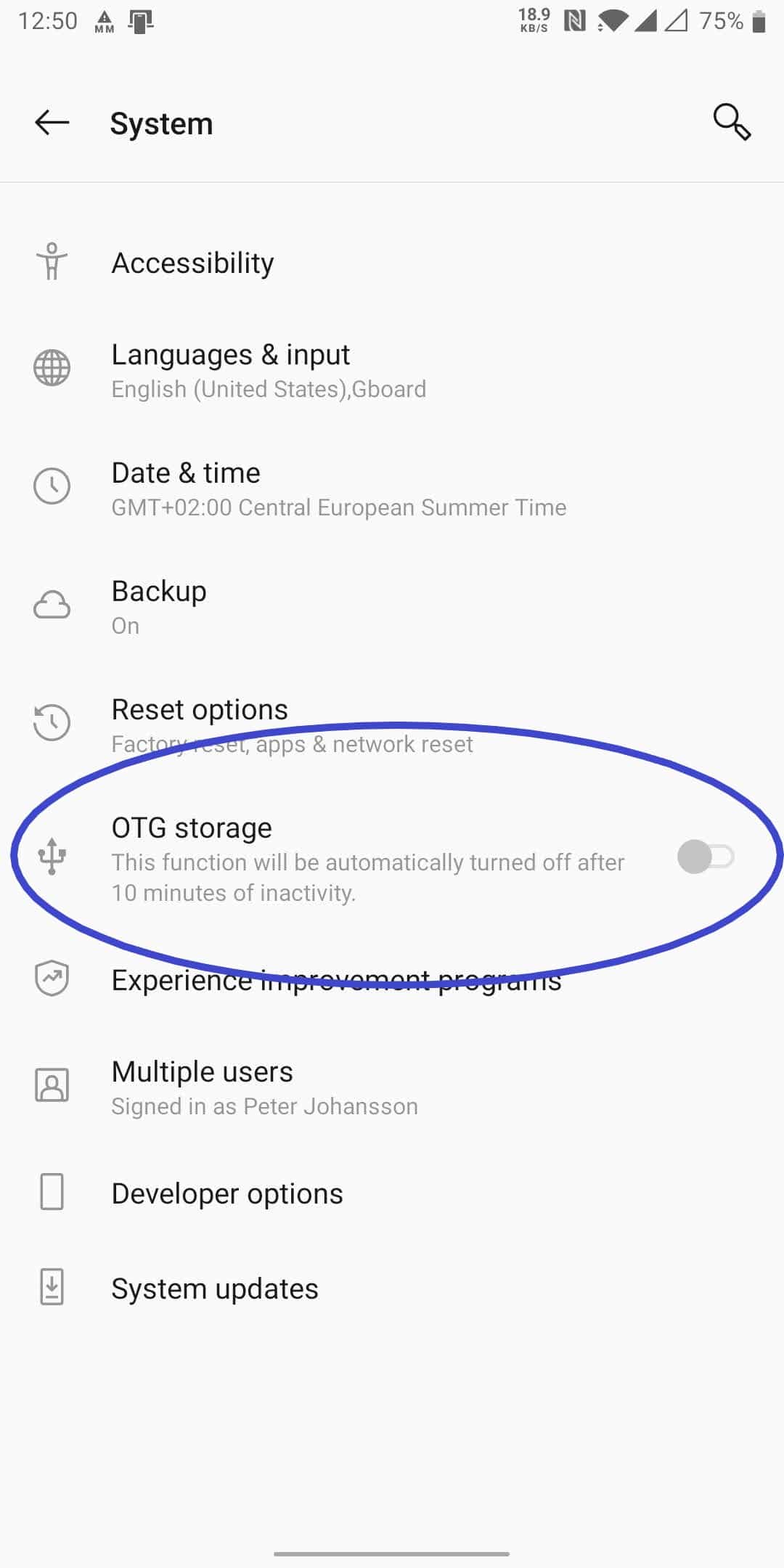
Make sure to enable this feature when establishing the physical USB connection between ReaderPen and the smartphone.
Your phone will most likely have a USB-C connector, or perhaps a mico USB connector. Therefore you will also need an adapter like this one (image shows a USB-C adapter). They are available in most electronic stores or webshops at around US$ 5-10.

