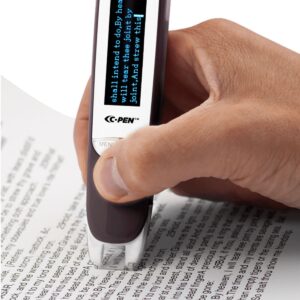ReaderPen being tested in French schools.
Learn more about ReaderPen or contact our distributor and partner Scanning Pens.
New firmware updates availableReaderPen
Version 7.0.103 is updated to make ReaderPen compatible with our Connect Desktop app allowing users to import and export text files between ReaderPen and the app. Connect Desktop runs on Windows and MAC computers. This firmware version also features word statistics that can be imported to Connect Desktop and used to generate word list for practice. Check out Connect Desktop app for more details.
Version 7.0.106 includes minor typo corrections only.
Version 7.0.107 is updated to include a more extended startup wizard making it more easy to get started with proper settings.
Click version history for more details and upgrade your ReaderPen for upgrade instructions.
Download and have a look at Connect Desktop.
LingoPen
Version 7.2.04 is updated to make LingoPen compatible with our Connect Desktop app allowing users to import and export text files between LingoPen and the app. Connect Desktop runs on Windows and MAC computers. This firmware version also features word statistics that can be imported to Connect Desktop and used to generate word list for practice. Check out Connect Desktop app for more details.
Click version history for more details and upgrade your LingoPen for upgrade instructions.
Download and have a look at Connect Desktop.
ReaderPen Secure
Version 7.4.03 is updated to include a feature to lock down the Dictionary function. in cases where this is desired. The lock is protected by a PIN set when the lock is activated and works just like it does on ReaderPen.
Click version history for more details and upgrade your ReaderPen Secure for upgrade instructions.
ExamReader update
ExamReader firmware history is available HERE.
ExamReader upgrade instruction is available HERE.
Devices with serial number 241531903xxxxxxx and higher are compatible with this firmware version. Do note that upgrades are incremental and if your device has firmware version 7.1.75 or lower, it needs to be upgraded in two or more steps.
Announcement – LingoPen
LingoPen(TM) is the most recent member in the C-Pen product family. While ExamReader is your assistive reader and ReaderPen improves your literacy – LingoPen is angled towards language learning.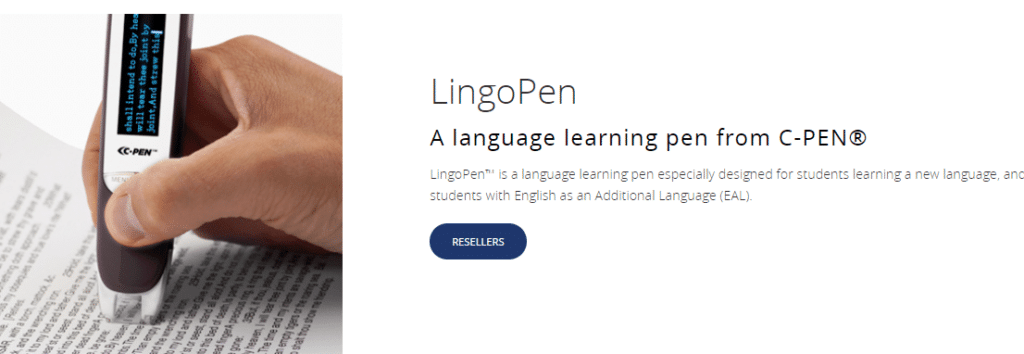
With LingoPen you easily challenge and boost yourself reading and learning an additional language.
Like it’s siblings, LingoPen is stand-alone device with display, rechargeable battery, internal memory and a powerful CPU and features text reading, text storageand voice memo recording.
The NEWS here is the 21 bilingual Oxford dictionaries, assisting with language understanding.
Whether you are challenged by pronunciation or understanding, LingoPen supports you. To practice and learning, it is simple to scan and store text snippets to allow repeated reading/listening for improved learning.
LingoPen also connects to MAC, Windows, Linux or ChromeBook computers – with no need to install any specific software. Connect it to the computer and upload your previously stored local text files, or use the C-PEN Keyboard feature and scan text directly into e.g. MS Word och Google Docs.
UPDATE 2020-04-07: Combining use of LingoPen with Connect Desktop app will boost use of Scan-to-File and note taking.
[buttonlink link =’https://cpen.com/product/lingopen/’ target=’_blank’ ]More about LingoPen[/buttonlink]
[buttonlink link =’https://www.scanningpens.com/electronic_dictionaries_usa/C-Pen-Lingo.html’ target=’_blank’ ]LingoPen Reseller[/buttonlink]
C-PEN Keyboard – embedded, mobile and desktop
There are typically four main reasons to use pen scanners.
- As an alternative to traditional keyboards.
- To capture notes and quotes from books and papers.
- Language understanding and literacy.
- Assistive tech, or more specifically a reading assistant.
C-PEN Keyboard is our solution to item#1, and adds an optional solution to #2.
When you capture notes and quotes you may not always prefer the scan & save companion apps provided us, but instead prefer to use Google Docs (or another Google service), Microsoft office apps, Evernote, or something else completely. C-PEN Keyboard allows you to do just that by being the bridge between text printed on paper and your favorite note taking/saving/word processing solution.
With C-PEN Keyboard it is possible to transcribe printed text into practically any app or system, whether on a smartphone, a tablet or a computer.
Mobile
Mid 2019 we released our Bluetooth enabled C-PEN Connect together with traditional companion apps for Android and iOS/iPADOS. With these apps it is possible to scan and save text, have text read out aloud, and have text translated. It is also possible to upload and share the saved text to e.g. cloud drives in order to collaborate more easily.
Now, brand new from the C-PEN dev team, we launch C-PEN Keyboard for Android. And it is compatible with C-PEN Connect.
EDIT 2020-02-18:
C-PEN Connect app for iOS now featuring C-PEN Keyboard.
Desktop
On MAC OSX and Windows TS1 pen scanner is used with C-PEN Core software – which includes keyboard support.
EDIT 2020-03:
Recently, using Connect Desktop app, the keyboard function is also supported on MAC and Windows using C-Pen Connect.
Embedded
Our ReaderPen, LingoPen and DictionaryPen models have embedded support for C-PEN Keyboard and supports English, French, Spanish (ReaderPen) and English, French, German, Italian, Russian, Spanish (DictionaryPen) respectively.
Below is a video showing ReaderPen used to capture text to a Google Docs document on a Chromebook.
2019 summer update – ReaderPen
Need help reading, understanding and learning? We have some news for you.
This is our Summer 2019 update for ReaderPen!
In our ever-ongoing quest to promote reading confidence, independence and literacy we have not only updated ExamReader but also ReaderPen.
Our latest updates
Applies to ReaderPen software version 7.0.102.
Easier – guided setup
The experience when using ReaderPen is dependent on it being setup properly. To make that easier, a setup guide is added. The guide runs automatically at power up. When the guide has been completed once, it does not appear again unless manually executed (Settings/Run wizard). The guide includes e.g. selection of preferred language, menu options, voice accents and left/right hand usage.
More accessible – talking menu
To improve accessibility further, a Talking Menu is implemented. When talking menu is activated, menu items and brief instructions are spoken to the user to assist menu navigation. This is especially useful for visually impaired and users with severe reading challenges but may also be a nice feature for any user. Talking Menu supports the same languages as the visual/written menu (English, French, Spanish).
New content – American dictionary
The English section of the Dictionary function already includes Collins dictionary and Oxford Primary dictionary. In this release an American English dictionary is added. To select it, use navigation buttons in Dictionary mode.
All dictionaries support definitions to be read out to the user. Should this not be wanted, it is possible to turn it off. In Dictionary mode, press Menu button to access settings.
More localized – multiple accents
When you listen to text being read out, it is preferred that it is spoken with your own accent. Especially when listening to pronunciations. In Spanish and English it is possible to chose between different accents according to your preference. Spanish supports traditional Spanish and Latin American Spanish. In English we have added Australian, Irish, Scottish and Indian English to previously available British and American English. Select your preferred accent in the sub-menu.
Literacy
Supporting the user to become an independent and confident reader is the primary, but not only, objective. Once passed the threshold of actually reading a text, literacy and learning obviously follows. To support this even better, dictionary access is integrated into the Text Reader mode. If a word is especially difficult to read or pronounce, simply select it and press-and-hold the OK button to zoom in on the word and repeat the pronunciation. In a similar manner it is now possible to select a word and swiftly look it up in the dictionary through the sub-menu. And even have the definition read out.
Flexible – Exam Lock mode
We have previously impemented Exam Lock, a feature locking down functions not allowed to use in tests (subject to regulation in each individual school or district). In this release it is now possible to limit the accessible functions to either only Text Reader, or Text Reader + Dictionary. The latter making understanding easier.
Genral improvements
Aside from that, we have improved usability. In Text Reader mode it’s made easier to clear the screen from text and start over with a blank screen. It is also possible to disable the automatic reading of each scanned line, allowing the user to scan and listen to larger paragraphs more conveniently. With Pause/Resume it is possible to halt the speech whenever there is a need to take a breath and digest the information. This feature also makes it possible to stop, scroll back, and re-listen to a specific part of the text that is especially important or complicated.
Contact us
Do not hesitate to contact us or our exclusive distributor Scanning Pens if you represent people with special needs related to the languages we support, and are interested in knowing more about products and best practice.
Upgrade?
Visit our Download page and check if your ReaderPen is upgradeable.
2019 summer update – ExamReaderSummer 2019 and we have a major update for ExamReader!
In our ever-ongoing quest to promote reading confidence, independence and literacy as well as usability we have some great news to share.
More languages
To enable and assist even more people to read on their own we have added several new languages and accents and now support people with reading difficulties reading British, American, Scottish, Irish, Indian and Australian English, Spanish and Latin American Spanish, the Scandinavian languages Swedish (our native tongue), Danish and Norwegian as well as Dutch, French, German, Italian, Portuguese, Russian and Chinese.
New features
Aside from that, we have improved usability. To make it easier to customize the pen a setup guide walking you through the most important settings is shown the first time the product is powered up. The guide can also be run manually – see SettingsRun wizard. In Text Reader mode it’s made easier to clear the screen from text and start over with a blank screen. It is also possible to disable the automatic reading of each scanned line, allowing the user to scan and listen to larger paragraphs more conveniently. With Pause/Resume it is possible to halt the speech whenever there is a need to take a breath and digest the information. This feature also makes it possible to stop, scroll back, and re-listen to a specific part of the text that is especially important or complicated.
All in all this does not only help with reading, but also literacy. And better understanding makes learning easier.
Since earlier versions, but it’s worth mentioning again, there is a Talking menu, enabling menu navigation even for e.g. visually impaired users.
Contact us
Do not hesitate to contact us or our exclusive distributor Scanning Pens if you represent people with special needs related to the languages we support, and are interested in knowing more about products and best practice.
Upgrade?
Visit our Download page and check if your ExamReader is upgradeable.
More English voices
Our ReaderPen can now be upgraded with more voices. Check ReaderPen firmware upgrade for details.
ReaderPen is our daily-use assistive reader. It reads text out loud (built-in speaker & headphones), capture and stores notes and quotes, and contains word defining dictionaries in English (Oxford & Collins), French (Cordial) and Spanish (Larousse).
Scan word, text lines or paragraphs and have them read out, as many times as you like. Is there a difficult word? Look it up in the dictionary and have the definition read out.
For more information check our Youtube videos HERE, or check product description HERE.
C-PEN ConnectC-PEN Connect is the latest scanner pen in out portfolio of products – and soon to be available for purchase.
As the name may reveal, it is a connected pen scanner. And wireless. Based on Bluetooth technology, it connects wirelessly to host devices. At the time of launch, apps for Android and iOS are available, but more operating systems will be supported with time.
C-PEN Connect + app opens up a world of options. The device is small, lightweight, robust and easy to bring along anywhere and anytime. And if you’re anything like me, your phone is already in the bag or the pocket :-).
[icon name=”cloud-upload” class=”” unprefixed_class=””] Digital Highlighter: if you read a text for learning or research purpose you probably underline, highlight and/or manually transcribe text on your computer. C-PEN Connect does all these things in a single move. Simply run the nib of the pen scanner over the text line and the text is automatically inserted into the app. A few taps on the screen, and the text file is in your Dropbox, Google drive or any other cloud drive you may use.
[icon name=”language” class=”” unprefixed_class=””] Reading or learning an additional language: When reading in another language you are likely to get stuck every now and then, or perhaps you just need to make sure you understand everything correctly. Use this connected pen scanner and get instant translation.
[icon name=”headphones” class=”” unprefixed_class=””] Assistive tech/reading aid: Reading a book and, especially, trying to remember what you read when you have to fight your way through it can be a challenge. Having someone read for you, or having to wait for digital content being prepared for you makes you dependent. With C-PEN Connect, the companion app and its Auto-read function, the book and yourself is all you need. Sit down and read on your own anywhere and anytime you like. And use your headphones to get some privacy.
[icon name=”share” class=”” unprefixed_class=””] Collaborate: At times you may collaborate on a task with your friends. Scan and excerpts and quotes, and easily share with your team.
UPDATE 2019-03-18:
C-PEN Connect product information
[icon name=”youtube” class=”” unprefixed_class=””] Check this video.
BETT Award 2019For the 3rd consecutive time C-PEN Education products has been nominated for BETT Awards.
ExamReader is a reading pen for exams (approved by e.g. JCQ in UK). Check availability with the special needs coordinator in your school.
ReaderPen is your daily companion for reading, understanding and learning.
With close to three years on the market both ExamReader and ReaderPen has proven to be very popular. With their ability to read text out loud, these two pieces of assistive technology have enabled many reluctant readers to become active and independent learners. Active because, as opposed to passively listen to a piece of text being read, the students actually actively read themselves. The pen is a tool to get through the difficult sections or to verify your own reading and with that make it possible to focus on content rather than single words.
The fact that any printed text is made available enables independency. No need to wait for a human reader, no need to wait for a digital copy of the text to be read out on a computer, no need for an audio copy. Instead, read any book, anytime, anywhere. That is independency. And independency builds confidence. Just imagine being able to read your first book on your own.
VIDEO:
Another upside is class room environment. When less time and effort is spent on reading aid, more time can be spent on teaching and learning.
All together, this has allowed these reading pens to become a much requested and respected global assistive technology. With an ear to the ground and regular improvements and updates we try our best to support our customers’ need to improve their reading experience. This portable discreet device has empowered many students with a positive attitude to their studies, and to reading.
Finally, a congrats to our distributor Scanning Pens Ltd. who managed to win the Exporter of the Year award at BETT 2019.
For more product information: