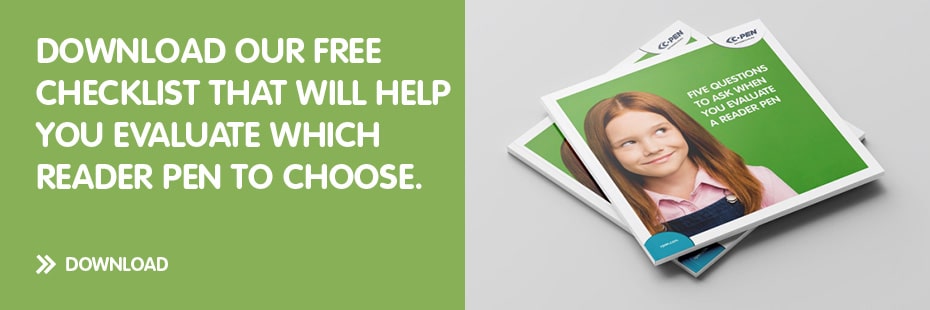What is scanning speed, and is it essential for a reader pen?
Besides the look, feel, and features, a reader pen is also evaluated by its technical specifications. One of them is scanning speed and what font sizes it can handle. But it’s a good idea not to fixate too much on just the specifications because a useful reader pen is a complex product where both software and hardware work together to create a helpful tool that can aid people in reading, learning, and understanding.

Sensor resolution and scanning methods
A reader pen usually doesn’t need a very high scanning sensor resolution to work well. On the contrary, a high resolution demands more of the pen’s processing power. A standard C-Pen manages to read a font size of 5-22 points. It could handle a font size as small as 3 points with a higher resolution, but that usually is smaller than any printed text. More important than the scanning sensor resolution is how many dots per inch (DPI) it can manage. This value depends on what scanning technology the pen uses.
When scanning text with a reader pen, you move it over the page, line by line. Some pen scanners use a line sensor like an ordinary flatbed scanner. To measure how fast you move the pen, it uses small wheels at the tip of the pen. In some cases, it uses an algorithm instead of wheels to estimate the speed, which can cause problems when scanning at a faster pace. The most robust way is to use a two-dimensional sensor. The pen can then create a correct image by analysing how fast and in what direction the text moves.
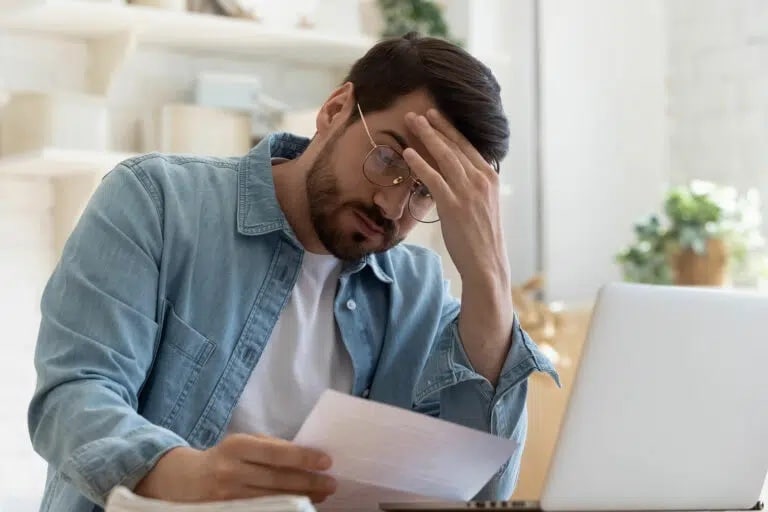
Processing power and scanning speed
Overall, the reading pen’s ability to scan and interpret text depends on many factors. Besides font size, it’s affected by lighting conditions, the imaging ability to manage the background noise from a text page that isn’t white. Much of the reader pens capabilities depend on the firmware’s robustness and implementation rather than the physical parts.
Another factor that decides the scanning speed is the processing power. If the scanning pen can manage a high frame rate, it can go faster. For example, a reader pen connected to a computer uses its processing power and can thereby handle a higher frame rate. But on the other hand, if you try to scan very fast, your movements tend to be inaccurate, which will influence the ability to interpret the text. Fast scanning speeds look good in the technical specifications, but is only beneficial to a certain point. It is more important to focus on the user’s challenges when developing the pen to make it a helpful tool from a learning perspective.