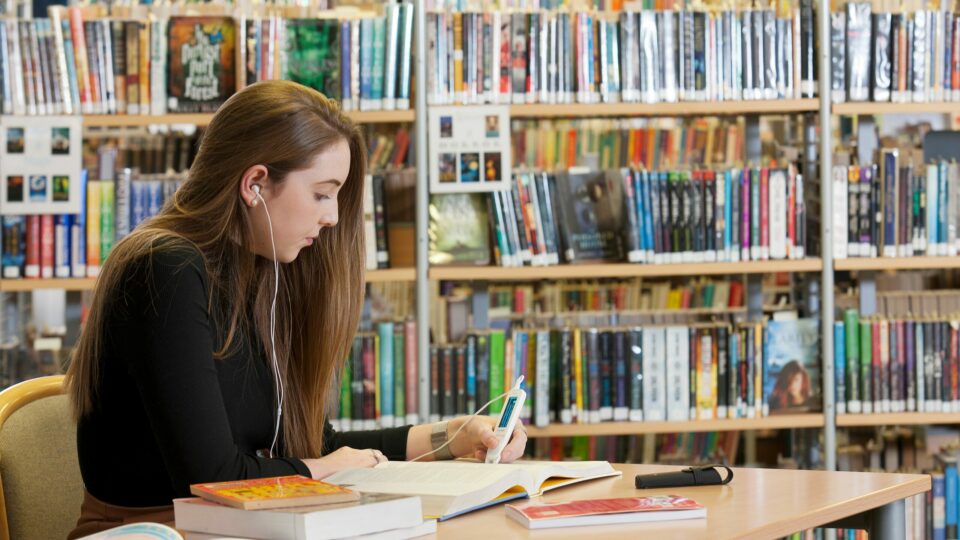
2019 summer update – ReaderPen
Need help reading, understanding and learning? We have some news for you.
This is our Summer 2019 update for ReaderPen!
In our ever-ongoing quest to promote reading confidence, independence and literacy we have not only updated ExamReader but also ReaderPen.
Our latest updates
Applies to ReaderPen software version 7.0.102.
Easier – guided setup
The experience when using ReaderPen is dependent on it being setup properly. To make that easier, a setup guide is added. The guide runs automatically at power up. When the guide has been completed once, it does not appear again unless manually executed (Settings/Run wizard). The guide includes e.g. selection of preferred language, menu options, voice accents and left/right hand usage.
More accessible – talking menu
To improve accessibility further, a Talking Menu is implemented. When talking menu is activated, menu items and brief instructions are spoken to the user to assist menu navigation. This is especially useful for visually impaired and users with severe reading challenges but may also be a nice feature for any user. Talking Menu supports the same languages as the visual/written menu (English, French, Spanish).
New content – American dictionary
The English section of the Dictionary function already includes Collins dictionary and Oxford Primary dictionary. In this release an American English dictionary is added. To select it, use navigation buttons in Dictionary mode.
All dictionaries support definitions to be read out to the user. Should this not be wanted, it is possible to turn it off. In Dictionary mode, press Menu button to access settings.
More localized – multiple accents
When you listen to text being read out, it is preferred that it is spoken with your own accent. Especially when listening to pronunciations. In Spanish and English it is possible to chose between different accents according to your preference. Spanish supports traditional Spanish and Latin American Spanish. In English we have added Australian, Irish, Scottish and Indian English to previously available British and American English. Select your preferred accent in the sub-menu.
Literacy
Supporting the user to become an independent and confident reader is the primary, but not only, objective. Once passed the threshold of actually reading a text, literacy and learning obviously follows. To support this even better, dictionary access is integrated into the Text Reader mode. If a word is especially difficult to read or pronounce, simply select it and press-and-hold the OK button to zoom in on the word and repeat the pronunciation. In a similar manner it is now possible to select a word and swiftly look it up in the dictionary through the sub-menu. And even have the definition read out.
Flexible – Exam Lock mode
We have previously impemented Exam Lock, a feature locking down functions not allowed to use in tests (subject to regulation in each individual school or district). In this release it is now possible to limit the accessible functions to either only Text Reader, or Text Reader + Dictionary. The latter making understanding easier.
Genral improvements
Aside from that, we have improved usability. In Text Reader mode it’s made easier to clear the screen from text and start over with a blank screen. It is also possible to disable the automatic reading of each scanned line, allowing the user to scan and listen to larger paragraphs more conveniently. With Pause/Resume it is possible to halt the speech whenever there is a need to take a breath and digest the information. This feature also makes it possible to stop, scroll back, and re-listen to a specific part of the text that is especially important or complicated.
Contact us
Do not hesitate to contact us or our exclusive distributor Scanning Pens if you represent people with special needs related to the languages we support, and are interested in knowing more about products and best practice.
Upgrade?
Visit our Download page and check if your ReaderPen is upgradeable.
