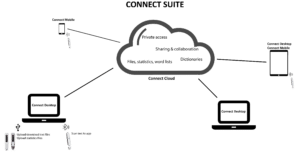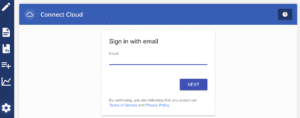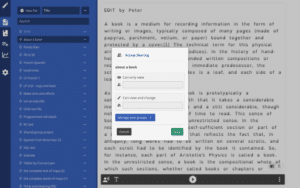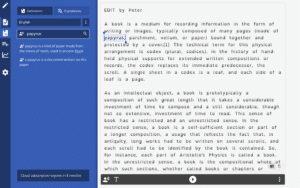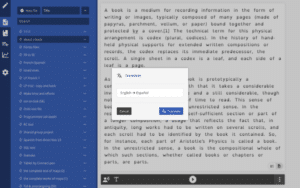Connect Cloud
Connect Cloud is service available to boost Connect Desktop & Mobile apps. Sign up for FREE from within Connect Desktop or Connect Mobile apps.
Create a Connect Cloud account
Step 1: Download and install either Connect Desktop or Connect Mobile app (download ).
Step 2: Walk through the startup wizard. At the end you are invited to create an account. Signup is FREE with no obligations.
Free features
Access your files from multiple devices
Sign in to Connect Cloud on your computer (Connect Desktop) and your smartphone (Connect Mobile) and access and edit your files seamlessly from both devices. All and any edits are automatically updated on all connected devices.
Share files, statistics and word lists
Create groups and share your files. Your notes can be shared with your friends, team members or teachers and any changes are instantly available for anyone in the group.
Students can share word statistics with their teachers, enabling easy update of words they find most difficult and teachers can generate and share tailored word lists for student to practice.
Paid features
Signing up for a Connect Cloud account and using the Free features are always free while Paid features requires a purchased license.
When signing up for Connect Cloud account there is however always a free trial period with full access to ALL features.
Definitions
A paid Connect Cloud license provides access to multiple first tier monolingual dictionaries – providing thorough definitions of word. Select the word and have an instant explanation.
Translation
Translate single word, paragraph of complete text files.