Software matters
Some C-Pen models works stand-alone and does not require connection to a computer or smartphone. These models have all functions and content embedded into the device software – called firmware. On regular basis we release firmware updates.
Other models are designed specifically to work as an accessory, connected wired or wirelessly to a computer or smartphone. In these cases content and features are implemented in the app rather than in device.
Scroll down to browse through the different software options and find links to them all further down this page.
C-Pen Core
C-Pen Core is a required app when using TS1. It includes drivers enabling TS1 to connect properly to the computer, an OCR engine capable of recognising 100+ languages and a speech enabling feature. For more details, select C-Pen Core in the Software section below.
Windows
MAC OSX

Connect app
Connect Desktop/Mobile is a C-Pen Connect companion app.
The Connect apps features a file repository with backup and sharing options, text reading, word lists and word games (all free) as well as paid features incl. dictionary definitions and translation.
Windows
MAC OSX
Android
iOS
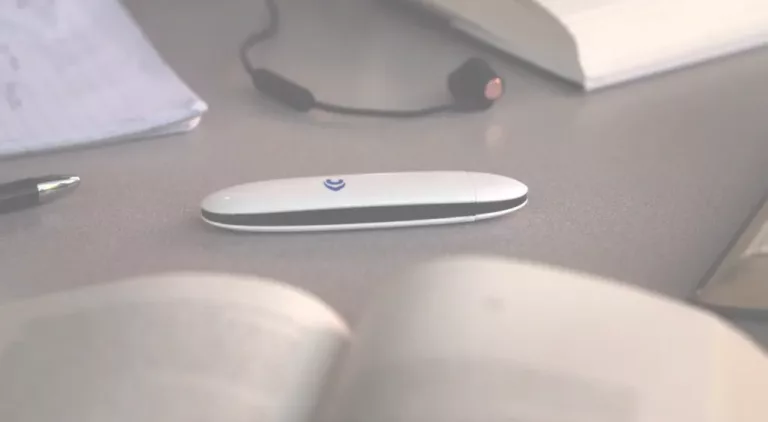
Firmware upgrades
Stand-alone/self-contained C-Pen models come with free firmware updates.
Register your product and receive firmware upgrade notifications!

Select C-Pen model below to find your right software
-
C-Pen Exam Reader 2 firmware update
-
C-Pen Secure Reader 2 firmware update
-
C-Pen Reader 2 firmware update
-
C-Pen Core (MAC OSX)
-
C-Pen Core (Windows)
-
Connect Chrome browser extension (beta)
-
Connect Cloud
-
Connect Desktop app
-
Connect Mobile app
-
ExamReader firmware upgrade
