Using C-Pen at home makes it easier to understand, whether you are learning to read, study a new language, or just doing your homework
The learning process doesn’t stop just because you leave school and head home. You still do homework, read books, and self-study. With a C-Pen reading pen, you get a tool that empowers a learner’s ability to study autonomously. C-Pen’s reading pens have user-friendly and adaptable interfaces, making them accessible regardless of the user’s age or digital experience.
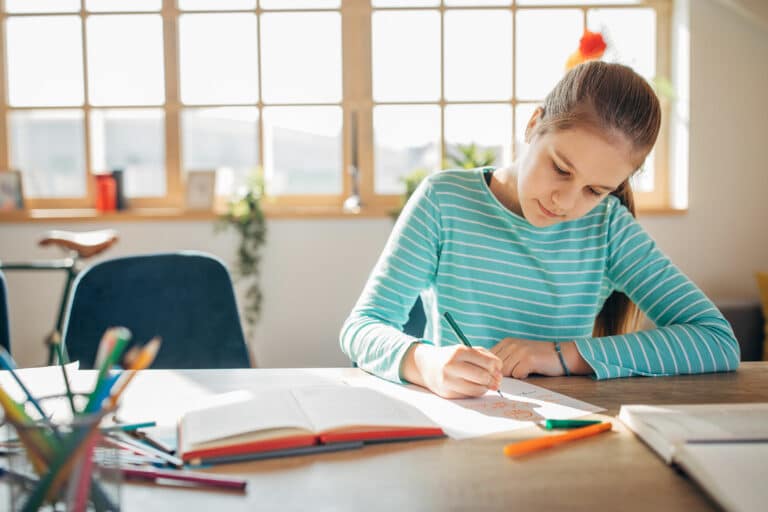
Develop your child’s ability to read
Studies have proved that early reading for your child boosts their interest in books and literature. That early interest in reading will be beneficial for their schoolwork further on. Reader 2 is a perfect tool to support your child’s journey to becoming a fluent and independent reader. It can help them with comprehension and vocabulary development, making it easier to take on more challenging books. These devices can support without the need for Wi-Fi but connecting online with the latest C-Pen Reader 3 will not only provide the same benefits as its predecessor, but also give your child the tools to study other languages independently.
Make it easier to learn a new language
Regardless of whether you are a child or an adult, learning a new language becomes more manageable if you read, speak, and listen to it as much as possible. With Lingo 3, you can practice pronunciation and expand your vocabulary. Just highlight the word and listen. Use the online translation features to support your learning in 40+ languages.

Homework made easier
Doing homework can be challenging for somebody with reading differences. Unlike in school, they don’t have a teacher at hand that can help them. And as a child’s guardian, you can’t always be present when reading help is needed. With C-Pen Reader 3, they can get started on their own and don’t have to wait for assistance. It’s not a replacement for the support parents provide, but a tool to help both parent and child with their reading journey.
Improve study techniques
Studying sometimes means processing a lot of printed text, like researching for an essay or preparing for a test. You might even be expected to source information from published books or photocopies. Using Reader 3 and a computer or a smartphone, you can quickly scan relevant parts of the text and save it for later. It’s just like a highlighter pen, but the text is scanned directly into your computer. You can then use them as quotes for a paper or share your notes with your classmates.
